Software
15 Best Free Antivirus Software’s for 2017 You Haven’t Heard Of
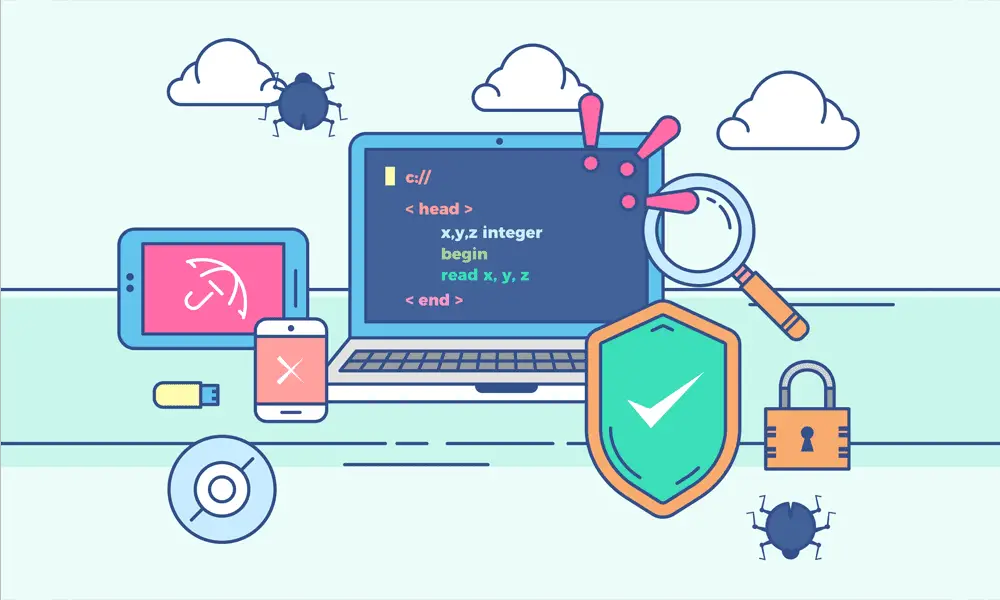
Viruses are very dangerous for your device forcing people to search for and install the best free antivirus software’s for 2017. If you’re one of them and want to protect your information and your device from the harmful effect of the viruses this list is for you.

Here you’ll come across full free versions of software’s that keep all types of viruses at bay, allowing you to surf the web carelessly and safely. They operate similarly to the costly famous software’s and even better when it comes to incorporating specific options.
Here are the list of best free antivirus software’s!
Avast Free Antivirus

© Avast
This is one of the most popular software’s, mainly because it looks sophisticated and has multiple features connected to blocking the viruses from entering the device you’re using. It’s available both for Mac and Android and supports all Windows operating systems from Windows XP to Windows 10.
Thanks to the engines for detecting spyware and viruses, it keeps you protected from all dangerous content including one acquired through going on the Internet, receiving emails, files as well as messages. Also, it’s able to discover hidden malware and viruses.
Bitdefender

© Bitdefender
As it’s very simple to install and utilize, Bitdefender is a favorite software to many online users. The setup and configuration process is very easy, taking up very little space of your memory. Not to mention that it’s compatible with Windows computers, Mac OS, and Android phones and tablets.
It consists of advanced technologies like machine learning for tracking and removing any fraudulent content before it gets to your device.
AVG Free Antivirus

© AVG
Operating as a virus scanner, AVG’s Antivirus Free looks for possible viruses or malware that may be downloaded with your emails or files, preventing them from poisoning your computer, phone or tablet. It even incorporates constant security updates.
One of the most helpful things about it is the simple design and clearly displayed protection measures and features together with its Windows compatibility.
Amiti

© Amiti
Viruses, worms, malware, and trojans all fall under Amiti’s protection. Not only that it keeps them away from you, but it does regular scans to stop others like them from coming.
It has an easy-to-use interface with all options and settings located on the left side of the screen to make the space less crowded. There’s also a built-in tool that helps you clean all files in the temporary and Internet section to free up more memory.
Baidu

© Baidu
Baidu is in charge of cloud security.It detects ad wipes away all phishes and viruses from the cloud. Scanning suspicious content and browsing privately are among the top useful features that it offers.
However, there are a lot more such as:
- Firewall for preventing hacking
- Webcam protection
- Anti -keylogger
- Protection from automatic downloads
All the updates are also free of charge.
Forticlient

© Forticlient
Forticlient is suitable for businesses as well as individuals. This is due to the fact that it includes firewall, filtering of the web as well as options for managing threats.
Even though this sounds complicated, the software automatically scans your device once during the week, updating all files for detecting viruses. Moreover, it’s easy to install and setup on Windows and Mac OS.
Comodo

© Comodo
This is a tool that’s fully focused on cyber security, undertaking all necessary measures for ensuring your safety. It does this by digging out sources of threats online and eliminating them.
What’s special about it is the technology called Defense +. Basically, this technology marks the unknown files as unsafe. Although that seems like a problem, with the help of other assisting technologies Comodo manages not to delete necessary things.
Note that it supports Windows Vista, Windows 7, Windows 8, and Windows 10.
Microsoft Security Essentials (MSE)

© Microsoft Security Essentials
Even though Microsoft is new in the field of Internet protection, Microsoft Security Essentials does a great job. It keeps both your home and work computers away from malicious viruses, spyware, and malware.
As the software works quietly in the background, users are allowed to go wherever they want on the Internet without worrying about getting attacked by a dangerous content or getting interrupted in what you’re doing. Aside from this, it occupies a little part of your disk space and it runs automatic updates. Not to mention that it makes it easy to notice when something is wrong as the icon goes red instantly.
Have in mind that this software is incorporated in the Windows Defender for Windows 8 and 10, and as a separate tool it can be installed on Windows Vista and Windows 7.
Immunet

© Immunet
This is another cloud-based antivirus software that’s completely free of charge. It aims at ensuring the safety of the whole Immunet community which has over 2 million members. Considering the fact that it shouldn’t be manually updated, and it can operate together with some other safety software’s to ensure a maximum protection, it’s one of the best free tools online.
Some of the most common threats that it takes care of are malware, Trojans, worms, bots, viruses as well as spyware.
Windows XP up to Windows 10 is supported, allowing you to install it on any device that runs on any of these Windows versions.
Rising Antivirus
Rising Antivirus scans everything that you do on your computer, blocking harmful files from entering. It has three types of scans – a quick one, overall and custom, which you can select based on your preferences.
Through the colorful and clean interface, all options are accessible including those for securing your email, downloaded files, USB, and the whole browsing experience.
What most users like about this tool is that it doesn’t interrupt you while working on your device and doesn’t send any frequent warning messages.
Panda Free Antivirus

© Panda
This free tool is compatible with every version of Windows, from XP to Windows 10. Similar to the other software’s, it consists of features that detect viruses, malware, spyware, keyloggers, Trojans, worms and other threats stopping them from attacking your device.
However, it has a unique option to use the cloud for all the hard antivirus tasks. That way your disk space isn’t cluttered with all additional files of the tool.
ZoneAlarm Free Antivirus

© ZoneAlarm
While this free antivirus software generally does the tasks the other mentioned tools do, it offers a special treat to all users. It incorporates a personal firewall that creates a shield around your device, making it invisible to hackers.
This feature is accompanied by an online backup for preserving your most valuable files with a data description and an option for keeping your identity and online presence safe.
You can install this tool free of charge on any device that runs on Windows XP, Vista or 7/8/10.
Avira

© Avira
Windows users can see the power of the next-gen technologies through this antivirus software. Thanks to its contemporary design and clearly-displayed settings, you have a chance to optimize the way you want, while making sure that your device is fully protected at all times.
It combines artificial intelligence, cloud software, and antivirus scanners to block all malware, spyware, and even ransomware away.
All of these features work on Windows XP to Windows 10 as well as on Mac OS and Linux computers.
Adaware

© Adaware
Adaware is developed by Lavasoft, which is a company with many software’s for online security. However, this one doesn’t have a lot of new options and features compared to the rest.
There are features for preventing viruses, malware, and spyware accompanied by those for scanning files before downloading them, but the free version has no email and personal data protection.
It supports all versions of Windows.
Sophos Home

© Sophos Home
This is antivirus software that works on Macs and PCs, offering full support in the fight against malicious content. It even has tools for removing viruses that are already on your computer together with a firewall for stopping others from entering. To accompany this, Sophos Labs implemented real-time intelligence for locating threats.
Also, the devices of the whole family can be optimized with this tool to ensure maximum safety of your whole household. Connect with us for more helpful software.
-
Cloth7 years ago
10 Free Plus Size Clothing Catalogs That You Can Request Online
-
Search Engine Optimization6 years ago
List of 100 High Authority Free Guest Blogging Sites that Bring You Success on The Web
-
Search Engine Optimization6 years ago
The Secret of Link Building Strategies That Works For Every Major Search Engines
-
Blogging2 years ago
How to Start A Blog in 2022 : Step by Step Guide for Beginners
-
Cloth7 years ago
10 Free Junior Clothing Catalogs That You Can Get at Home
-
Email Marketing6 years ago
Methods To Building Your Email List from Blogging
-
Cloth7 years ago
8 Clothing Catalogs for Women That You Can Get for Free
-
Cloth6 years ago
Free Clothing Catalogs That’ll Help You Follow the Latest Fashion Trends







































