Tools & Apps
9 Best Free Article Rewriter Tool and Spinner Tools for 2017 that you can try
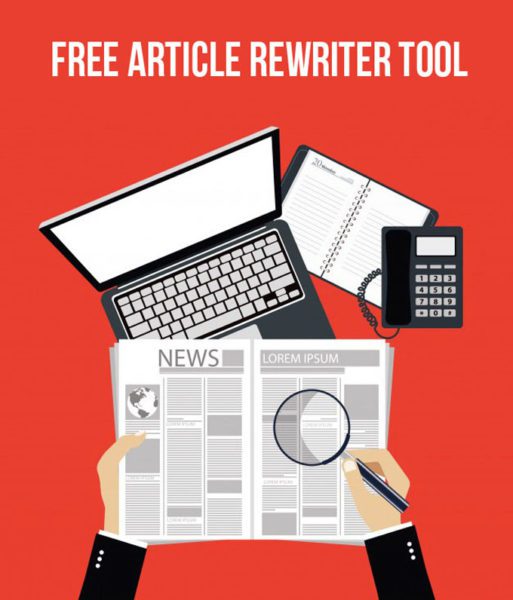
It’s the easiest to generate content for your blog and site frequently with the best free article rewriter tool or spinner tools for 2017. Not only that they’re simple to utilize but they provide content that you can publish quickly.
For this reason, a lot of people look for the best tools on the Internet. If you’re one of them, you’ll find them on this list.

Only have in mind that the rewriter and spinner tools don’t create high-quality content. They serve best for posting articles more regularly.
Here are the 10 Best Free Article Rewriter Tool and Spinner Tools for 2017
Article Rewriter Tool

© Article Rewriter Tool
This is one of the tools with the simplest interface. All you’ll encounter after landing on the site is two boxes where the entered text and the final result will appear.
It rephrases both sentences and paragraphs, giving you an option to choose whether you want to spin capitalized words or not. To get the rewritten text, you should type ii in the first box, quickly answer a mathematical question and press ‘Rewrite Text’.
Afterward, you’ll see the result in the second box from where you can pick it up and use. Read more for best free PDF readers.
SEO Tools Centre’s Rewriter Tool

© SEO Tools Centre’s Rewriter Tool
What makes this tool one of the most helpful ones is the fact that it offers multiple steps for rewriting a certain piece.It’s easy to operate as you only need to copy and paste the article you want to be rewritten and click on ‘Submit’. You’ll also find a tab where you can give spin suggestions.
While it’s not advised to use them on professional sites, this tool generates some unique articles.
Content Professor

© Content Professor
Content Professor is a tool with both a free and paid version, providing rewriting possibilities to the users. More specifically, you aren’t required to install anything as you can use it online on all browsers.
The platform has a few advanced techniques like the one for checking duplicate content and the PLR search engine for finding and importing the articles you like.
Moreover, there isn’t a limitation on the number of articles you can spin, allowing you to generate as many posts as you like. Take a look for free powerpoint templates.
Small SEO Tools’ Rewriter

© Small SEO Tools
With a huge number of synonyms for replacing the words, this rewriting tool offers a lot of spinning options. You should only pick an article and paste it in the tool’s box. You can upload a whole document in the .doc, .docx, and .txt format as well.
The process begins with an analysis of the article and searching for the suitable replacements of the words. Once the right synonyms are added you’ll receive the original content you intend to post on your site or blog. Visit from here.
Plagiarisma

© Plagiarisma
This tool pays attention to the quality of the content it’s producing aside from simply spinning the words.It even allows users to decide the rewrite level and whether they want it done manually or automatically.
Then, simply press ‘Rewrite’ and shortly the article will be done. Only have in mind that the spinner works exclusively in the English language.
To accompany it, though, you can try the plagiarism and grammar check tools to ensure you post a correct article.
Ez Rewriter

© Ez Rewriter
Ez Rewriter creates rewritten articles in seconds. You should just provide the original article in the box and give the rewriting order.
The main aim of this tool is using synonyms and evading duplication and plagiarism of the content. It has a free and paid version as well as an option to use it on your browser or install it in your computer. But for the latter, you need Linux or Windows XP, Vista, and 2000.
Free Article Spinner

© Free Article Spinner
This is a completely free spinner that everyone can use without any issues. Even though the premium version has more features and offers a bigger quality of the articles, the free one is very similar to it.
To get an access to the tool, you should log in with your Facebook or Google account or fill out the empty fields with your email and password. After that press ‘Get Free Article Spinner Now’ and you’ll see the software’s interface. Read more for free microsoft office alternatives.
Paraphrasing Tool

© Paraphrasing Tool
With this tool not only that you can get an entirely rewritten content but you can receive a few ideas for crafting some unique sentences on your own. It can paraphrase and rewrite full essays, articles, blog posts, documents, emails and other similar texts to help you with the writings you need for any occasion.
All users can easily find their way around the platform since it consists of a box ‘Text Before’ and another one named ‘Text After’. In the first one, you should type the text you like rewritten, tick the box if you want to include capitalized words and click on ‘Go’.
In the second one, you’ll get the final text. Also, you have an option to use the free proofreading tool by the same developer to additionally check the text.
SpinBot

© Spinbot
As a content creation, article spinning, and text rewriting tool, SpinBot is very efficient software that ensures unique content. That’s why it’s one of the most popular on the Internet.
What contributes to this is the simple look with all the options clearly displayed. The boxes help in the navigation a great deal, showing you where you should enter the text that needs to be rewritten and where to expect the final result to appear. Aside from this, there’s a characters calculator and an option for spinning capitalized words. After confirming that you aren’t a robot you can press ‘Go’ and you’ll be done. Keep watching on Flix Expo for more stuffs.
-
Cloth7 years ago
10 Free Plus Size Clothing Catalogs That You Can Request Online
-
Search Engine Optimization6 years ago
List of 100 High Authority Free Guest Blogging Sites that Bring You Success on The Web
-
Search Engine Optimization6 years ago
The Secret of Link Building Strategies That Works For Every Major Search Engines
-
Blogging2 years ago
How to Start A Blog in 2022 : Step by Step Guide for Beginners
-
Cloth7 years ago
10 Free Junior Clothing Catalogs That You Can Get at Home
-
Email Marketing6 years ago
Methods To Building Your Email List from Blogging
-
Cloth7 years ago
8 Clothing Catalogs for Women That You Can Get for Free
-
Cloth6 years ago
Free Clothing Catalogs That’ll Help You Follow the Latest Fashion Trends





































